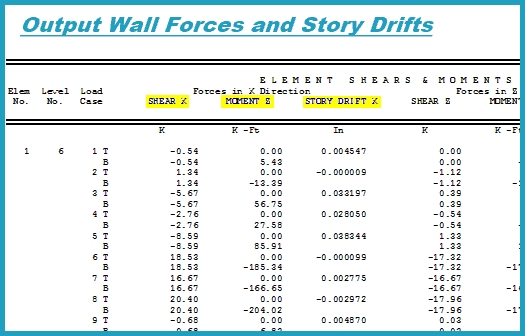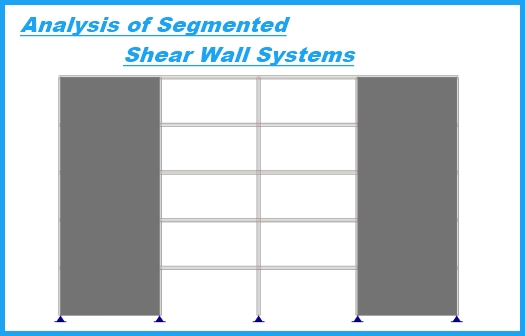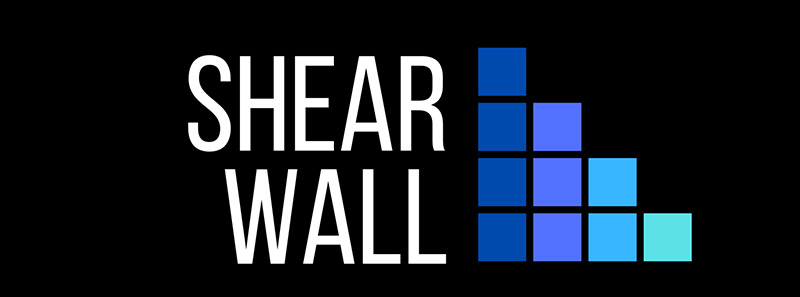
Technical Specifications
Shear Wall Analysis determines the drift and force distribution for complex shear wall arrangements. The analysis is based on the combined flexural and stiffness of the individual wall elements.
Shear Wall Analysis is a program that ‘talks softly but carries a big stick’ – while there are only 5 input commands, the program can analyze a multi-story building with virtually any arrangement of shear walls within just a few minutes! How?
Because Shear Wall combines tried and true engineering principles with a straightforward interface. If you have ever tried to use a Finite Element program to analyze a shear wall system, you know first-hand the tremendous amount of time spent building a model, refining a mesh and trying to make sense out of hundreds, if not thousands, of pages of output. With Digital Canal’s Shear Wall Analysis, you can forget all that and actually get something done.
Key program features include:
- Analyze structures with up to 42 levels.
- Wall elements can be composed of up to 28 segments/sides.
- Wall segments are treated as true line elements, with no stiffness in the thickness direction.
- Optional “6t” flange limitation.
- Automatic determination of the torsional amplification factor.
- Rigid diaphragms are placed at each level.
- Wind forces are computed using the UBC project area method. The user can also directly input wind pressures at each level, in both directions.
- Seismic Forces are computed using the UBC static force procedure.
- Output includes level forces, level stiffness properties, level displacements at the four corners of the building and individual wall forces and drifts.
- Digital Canal’s Shear Wall Analysis can be bought separately—you don’t need to buy a “structural system” or “engineering library” to analyze a shear wall.
- Reports are in Microsoft Word format (RTF) giving you unequalled portability, convenience, longevity and control.
- Flexible unit controls allow for US or metric analyses.
- User defined “default data” helps you eliminate redundant inputs from one design to the next.
- Dynamic graphic background draws the plan view of the building and shear wall elements as they are input.
- Simple file format—only one file per project, which can be opened and saved in typical Windows fashion.